
Guide to Selecting & Implementing ADA Compliant Signage
Beyond Code Minimums—Designing for Dignity and Compliance
Every sign tells a story—but for millions of people with visual or mobility impairments, that story begins with accessibility. The Americans with Disabilities Act (ADA) was never intended as a design obstacle; it promises equal access. Yet many buildings fail to deliver that promise, not because they ignore the law, but because they misunderstand it.
Choosing the proper ADA compliant signage means balancing code compliance, architectural design, and human usability. Each decision—from font choice and color contrast to mounting height and tactile depth—directly affects how people navigate your space. A misplaced sign can trigger a Department of Justice (28 CFR Part 36) citation or, worse, alienate those the regulation exists to serve.
With 2025 updates introducing expanded guidelines for digital accessibility and universal design, facility managers, architects, and brand teams must move beyond “bare-minimum” compliance. The goal isn’t only to pass inspection—it’s to create an environment where accessibility feels natural, not enforced.
At BlinkSigns, we see compliance as part of good design practice. This guide draws from field experience across healthcare, education, retail, and corporate environments to plan, specify, and sustain ADA signage systems that meet today’s standards and tomorrow’s expectations.
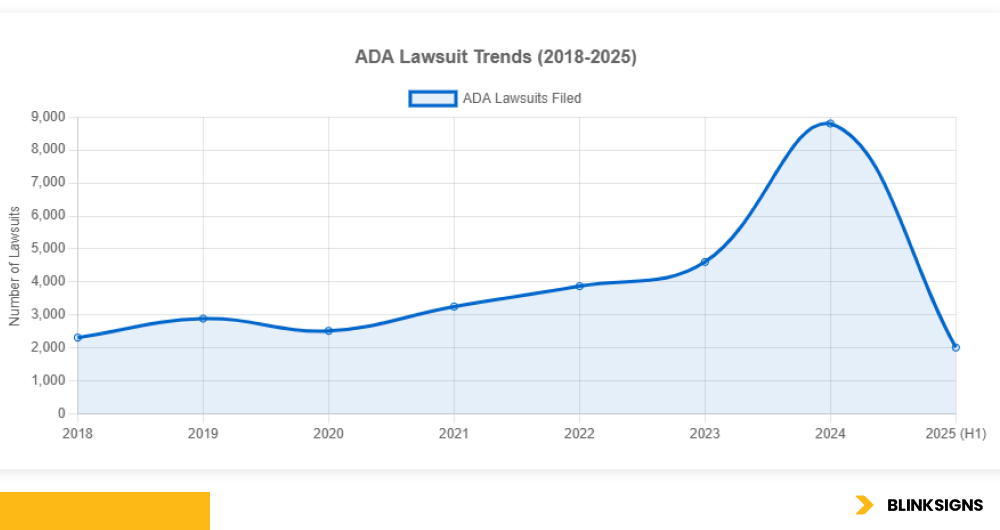
ADA Lawsuit Trends (2018-2025)
? Key Insight: New York, California, and Florida lead in ADA litigation, with New York accounting for 60%+ of all federal ADA website cases. Physical accessibility violations, including signage non-compliance, often trigger parallel legal actions.
| Download our free pdf of ADA Signage Compliance Checklist (2025 Edition)
Step 1 – Understanding Regulatory Requirements
Federal ADA 2010 and Upcoming 2025 Updates
The foundation of all accessible signage is the 2010 ADA Standards for Accessible Design, Sections 216 and 703. These sections define when a sign must be tactile, how characters are formed, and where Braille should appear.
The 2025 ADA refresh, led by the U.S. Access Board, is expected to expand guidance on digital wayfinding, color contrast validation, and neuro-inclusive signage—recognizing how evolving technology affects accessibility.
State and Local Overlays
While federal ADA sets the baseline, state building codes can raise the bar.
- California Title 24 adds its own Braille spacing rules and pictogram dimensions.
- Texas Accessibility Standards (TAS) clarify tactile placement for door-mounted signs.
- The New York State Building Code modifies contrast testing and restroom identifier placement.
These differences matter. For example, a sign that passes federal ADA review can still fail a California Division of the State Architect (DSA) inspection. The only way to avoid rework is through a code overlay matrix—comparing federal, state, and municipal criteria before production begins.
Where Local Code Overrides Federal ADA
Local jurisdictions may apply stricter enforcement through the International Building Code (IBC 1110) or fire marshal inspections. For instance, Miami-Dade and Chicago require additional tactile egress labeling under local life-safety ordinances.
Professionals verify compliance by cross-referencing:
- Federal ADA (minimum)
- State Accessibility Code (enhanced)
- Municipal Ordinance (project-specific)
Verification Points Before Design
- Confirm which version of ADA and local code applies to your occupancy type.
- Review door swing clearances and wall finishes to determine mount location.
- Validate inspection authority—DOJ, state architect, or local building official.
- Document all findings in a pre-design compliance checklist to share with stakeholders.
A proactive review prevents last-minute redesigns, failed inspections, and costly remounting—issues BlinkSigns routinely helps clients avoid through early compliance audits.
Step 2 – Needs Assessment & Stakeholder Integration
Functional Planning Before Fabrication
The first real step in ADA signage success isn’t manufacturing—it’s listening.
A thorough site survey maps where people move, pause, and make decisions. Each location is documented for:
- Sign type (identification, directional, regulatory, emergency)
- Viewing distance and lighting conditions
- Wall texture and mounting feasibility
BlinkSigns technicians use this data to create a signage schedule and legend that ensures every doorway, elevator, and stairwell has an appropriate, compliant identifier.
Involving Stakeholders Early
Compliance is multi-disciplinary. Bringing the right voices in early keeps projects aligned:
| Stakeholder | Role in ADA Signage Planning |
| Facilities Manager | Confirms maintenance access & daily usability |
| Architect / Designer | Integrates signage into visual identity & materials |
| Accessibility Consultant | Validates tactile and Braille accuracy |
| Procurement / Project Manager | Ensures vendors hold ADA compliance credentials |
| HR & DEI Representatives | Evaluate inclusivity and messaging tone |
| End Users / Accessibility Advocates | Provide honest feedback on navigation clarity |
By treating ADA signage as a compliance tool and a user-experience system, teams move beyond the static “checklist” mindset.
Mapping User Journeys for Different Abilities
Adequate signage anticipates diverse sensory and cognitive needs:
- Low-Vision Users: Rely on strong contrast, glare-free finishes, and tactile cues.
- Mobility Users: Require consistent placement within reach range (48–60 inches AFF).
- Cognitive Impairments: Benefit from simplified language, intuitive icons, and consistent color logic.
- Visitors and Multilingual Audiences: Increasingly supported through QR codes linking to audio or translated instructions.
BlinkSigns incorporates this insight into every design review, ensuring that the physical sign, location, and digital accessibility all work together.
Prioritizing Sign Functions
Not every sign needs to be tactile—but every sign must be clear. Prioritize:
- Identification Signs: Permanent rooms (offices, restrooms, classrooms).
- Directional Signs: Arrows, floor numbers, and exits.
- Regulatory Signs: Fire exits, no-smoking, occupancy limits.
- Emergency & Inclusive Messaging: Refuge areas, accessible restrooms, gender-neutral designations.
When these categories are mapped against traffic patterns and inspection priorities, the result is a signage plan that passes code and enhances flow.
Step 3 – Selecting ADA Compliant Signage and Features
Specifying the Right Sign for the Right Space
ADA signage design begins where function meets environment. Every surface, corridor, and lighting condition influences material choice, readability, and durability. BlinkSigns evaluates three key parameters before any sign enters fabrication: environmental exposure, traffic level, and intended lifespan.
- Interior Environments (offices, corridors): Photopolymer or acrylic with matte finishes to control glare.
- Exterior & High-Moisture Areas (parking, pools, hospitals): UV-stable aluminum or high-pressure laminate (HPL).
- High-Traffic Zones: Protective topcoats for abrasion and disinfectant resistance.
Professional-grade signs meet ≤10 Gloss Units (GU) reflectivity and retain contrast under direct light—a requirement often missed in low-cost prints.
Tactile & Braille Standards
Section 703.2–703.4 of the ADA 2010 Standards defines tactile and Braille parameters:
- Tactile Depth: Minimum 1/32 inch (0.8 mm).
- Letter Height: 5/8 – 2 inches, depending on viewing distance.
- Typeface: Sans-serif (Helvetica, Futura, Arial). All uppercase, no italics.
- Braille: Grade 2 domed dots placed directly below tactile text.
- Character Spacing: 1/8 inch minimum between letters.
California requires California Braille, a slightly modified geometry, for Title 24 compliance—a distinction BlinkSigns embeds in every state-specific project file.

Material Durability vs. Cost Matrix
Contrast, Color, and Branding Balance
The ADA calls for “high contrast” rather than a specific numeric ratio, but industry best practice aligns with WCAG 2.1 guidelines ≥ 4.5:1 contrast ratio.
BlinkSigns uses spectrophotometer readings to verify contrast before production.
Corporate identity colors can remain intact if contrast is tested early. Our designers simulate backgrounds under daylight and LED to guarantee brand fidelity and code compliance.
Modern Enhancements: Multi-Sensory & Multilingual
Accessibility is evolving beyond static text:
- Pictograms following ISO 7010 ensure global comprehension.
- QR Codes link to audio descriptions or multilingual translations.
- Tactile Arrows guide low-vision users more intuitively than flat graphics.
BlinkSigns integrates these hybrid features for inclusive environments without visual clutter.
Step 4 – Submittals, Documentation & Procurement
Why Documentation Defines Compliance
ADA compliance isn’t proven by a visual check—it’s verified through traceable documentation.
Architects and project owners increasingly require a complete submittal package containing:
- Product data sheets with specifications per ADA §703.
- Material samples with finish verification (<10 GU).
- Braille and tactile layout drawings approved by accessibility consultants.
- Mounting details with height measurements (48–60” AFF).
- Photometric and contrast test records.
BlinkSigns prepares this documentation for every proposal, ensuring approval before the first sign is fabricated.
Selecting Qualified Vendors
Not all sign fabricators understand ADA’s engineering nuances. Vet vendors using these criteria:
- ISO 9001 or similar quality certification.
- Demonstrated experience with ADA, IBC 1110, and Title 24 projects.
- Proof of calibrated testing equipment (gloss meter, contrast reader).
- Manufacturer partnerships (3M, Rowmark, Gemini).
- References from recently inspected facilities.
Procurement teams should include ADA compliance as a weighted evaluation factor in RFPs—not a post-award consideration.
Maintaining a Compliance Archive
Every facility should keep a digital archive of all ADA sign documentation. This archive supports:
- Future renovations or tenant turnover.
- Liability defense in accessibility complaints.
- Insurance and OSHA audits.
BlinkSigns provides a QR-linked compliance database, allowing building managers to retrieve sign specs and inspection certificates directly from smartphones.
Step 5 – Installation Strategies & Best Practices
Mounting Heights and Locations
Accurate placement ensures both usability and inspection success:
- Tactile signs: 48–60 inches AFF to the lowest Braille baseline (§703.4.1).
- Placement: On latch-side wall of door with 18-inch clear floor space.
- Overhead signs: Minimum 80 inches clear height.
- Directional signs: Perpendicular or parallel to the path of travel for visibility.
BlinkSigns technicians use laser levels and calibrated height gauges to ensure uniform facility alignment.
Avoiding Common Field Errors
Typical installation failures that trigger re-inspection include:
- Incorrect height (too low or too high).
- Glossy backgrounds are causing glare.
- Misaligned Braille below the text.
- Obstructions by door hardware or fixtures.
- Non-uniform adhesive placement causes a tilt or a bubble.
Our crews employ template-guided drilling jigs and non-VOC adhesives to maintain precision and indoor-air quality compliance.
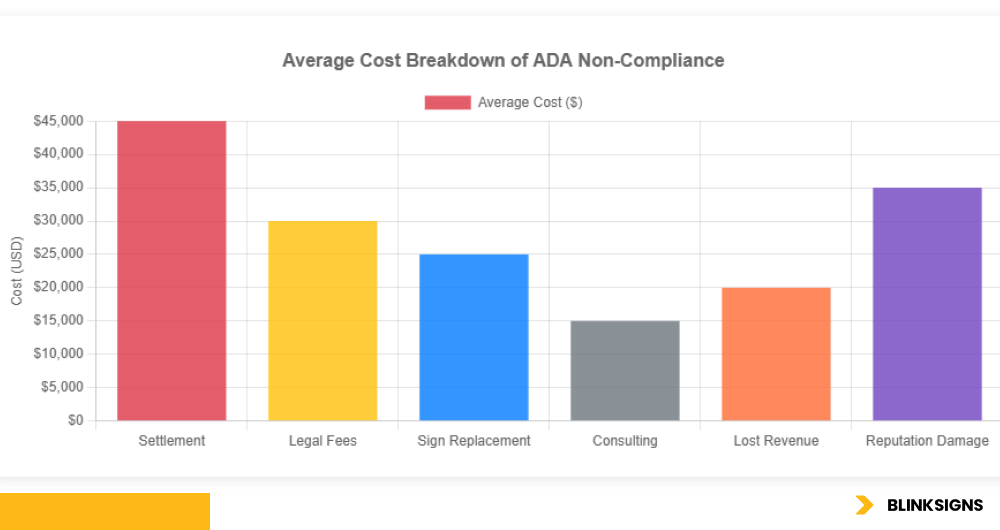
Violation Cost Breakdown
Quality Assurance Before Sign-Off
A professional installation ends with verification, not assumption.
BlinkSigns’ QA process includes:
- Photographic documentation of each sign location.
- Field measurement logs recording AFF height and clearance.
- Final accessibility walkthrough with the architect or building inspector.
Only after documented approval does a project move to close-out and warranty activation. This systematic approach delivers a 100 % pass rate in third-party ADA inspections across our recent commercial rollouts.
Step 6 – Ongoing Maintenance, Audit & Training
Why ADA Compliance Doesn’t End at Installation
Even perfectly installed signage can lose compliance over time. Environmental wear, tenant changes, or remodeling can make once-compliant signs outdated or unreadable. Regular inspection and maintenance prevent costly rework, failed audits, or public complaints.
BlinkSigns helps organizations establish a signage lifecycle plan — treating ADA signage as a managed system, not a static asset.
Recommended Maintenance Intervals
| Inspection Type | Frequency | Key Checks |
| Initial Post-Install Audit | 30 days | Verify mounting height, tactile depth, and Braille accuracy. |
| Routine Compliance Audit | Every 12–18 months | Inspect for peeling edges, fading, gloss change, or obstruction. |
| Post-Renovation Audit | After any remodel or wall modification | Confirm relocated or replaced signs meet ADA + local code. |
These schedules align with ICC and NFPA building maintenance standards, ensuring ongoing readiness for audits or certification renewals.
Staff Training & Awareness
Facility and maintenance staff often unintentionally compromise compliance by repositioning signs, cleaning with ammonia-based products, or replacing damaged signs with non-compliant ones.
BlinkSigns offers ADA Signage Maintenance Training, teaching staff how to:
- Clean tactile surfaces without degrading raised characters.
- Identify fading or braille deformation early.
- Log changes for future inspections.
Digital Recordkeeping for Modern Facilities
BlinkSigns project includes a QR-linked compliance record stored in our secure cloud system. Scanning the code lets facility managers instantly view:
- Sign specifications and material details.
- Compliance certificates and inspector approvals.
- Maintenance history and next inspection date.
This system turns ADA signage into a living compliance record, accessible to any authorized staff or inspector on-site.
Step 7 – Addressing Common & Emerging Challenges
Common Field Mistakes and Their Impacts
Even experienced teams can fall into compliance traps that seem minor but have significant implications:
- Over-polished finishes – cause glare and fail contrast checks.
- Braille misalignment – violates §703.3.2 and leads to replacement orders.
- Incorrect mounting on textured walls – reduces tactile readability.
- Mixing uppercase/lowercase in tactile text – automatic fail for ADA review.
- Unverified color palettes – caused a failed final inspection under LED lighting.
BlinkSigns proactively audits all signs for these issues before installation—an extra QA step that eliminates 90% of post-inspection corrections.
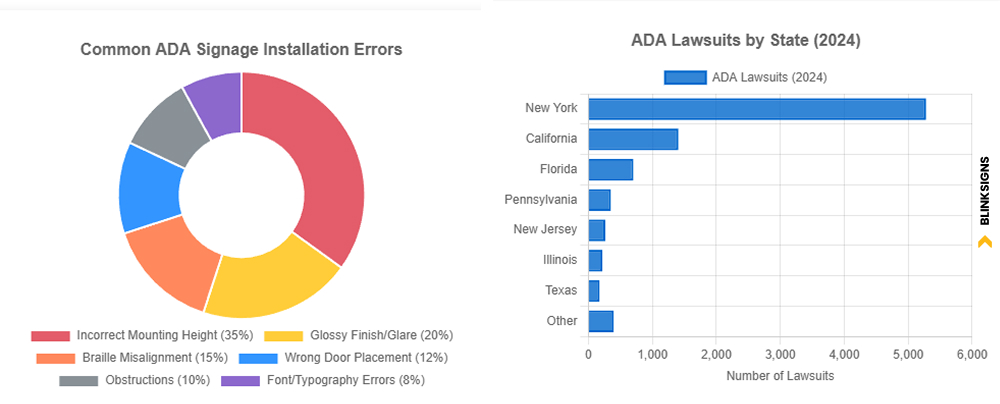
Installation Error Rate by Type and Most Litigated States (2024-2025)
Emerging Accessibility Trends
The 2025 ADA revision emphasizes universal usability — not just physical compliance.
BlinkSigns already designs with these forward-facing standards in mind:
1. Neuro-Inclusive Signage
Signage for neurodivergent users should avoid visual noise, overly complex icons, or flashing elements. BlinkSigns’ designers use simplified hierarchy and consistent icon placement to reduce cognitive load.
2. Digital Integration & Smart Wayfinding
QR codes and Bluetooth beacons now extend accessibility to smartphones. They enable:
- Audio navigation prompts for low-vision users.
- Language translation for multilingual environments.
- Real-time building updates for visitors.
3. ESG & Sustainability Alignment
Many facility managers now include ADA signage within ESG reporting frameworks.
BlinkSigns provides:
- Low-VOC manufacturing processes.
- Recyclable substrates where possible.
- LEED documentation support for credit contribution under LEED v4 (EQ & MR categories).
4. Global Code Convergence
As corporations standardize facilities worldwide, ADA guidelines now coexist with EN 17210 (EU) and ISO 21542 (international accessibility standards).
BlinkSigns bridges this gap by creating multi-standard signage packages, ensuring consistent accessibility across global portfolios.
FAQs
Q1. Which signs are required to be ADA-compliant?
Permanent room identifiers, restrooms, stairways, exits, and refuge areas must all have tactile and Braille signage compliant with §216 and §703.
Q2. What’s new in the 2025 ADA updates?
Expect stronger contrast validation, neuro-inclusive design considerations, and optional digital wayfinding integration for public facilities.
Q3. How do I verify my vendor’s compliance claims?
Ask for documented conformance to ADA §703 and state-specific overlays (e.g., Title 24). Reputable vendors provide contrast readings, gloss values, and sample approvals.
Q4. Who inspects ADA signage during a project?
The authority overseeing the inspection may include the building department, state accessibility board, or DOJ inspector, depending on the jurisdiction and type of project.
Q5. What’s the correct mounting height for tactile signs?
Between 48 and 60 inches from the floor to the Braille baseline (per §703.4.1), mounted on the latch-side wall of the door.
Q6. Can I use corporate colors on ADA signs?
Yes, if the contrast ratio ≥ 4.5:1 and the finishes remain matte (≤10 GU). BlinkSigns tests this for every color combination before approval.
Q7. How often should ADA signage be inspected?
This documentation is reviewed at least every 12–18 months or after any renovations, repainting, or lighting changes that may affect contrast or visibility.
Q8. How do I future-proof my signage investment?
Use durable materials (photopolymer, HPL), maintain contrast logs, and integrate digital accessibility like QR-linked audio.
Q9. Do ADA signs need to include Braille in every case?
No—only permanent room identification and accessible features require Braille. Directional or temporary signs do not.
Q10. How does BlinkSigns ensure compliance consistency across multiple sites?
We maintain a centralized compliance database, standardized templates, and trained field teams certified in ADA + Title 24 standards.
Conclusion: The BlinkSigns Advantage
ADA compliance is not simply a checkbox—it’s a statement of respect for everyone navigating your space. True accessibility blends precision, empathy, and consistency, ensuring that each sign works legally and humanely.
At BlinkSigns, every ADA signage project begins with an audit and ends with certification. Our expertise spans:
- Federal, state, and local code mastery (ADA, Title 24, TAS, IBC).
- End-to-end lifecycle management — from design to installation to re-inspection.
- Data-backed documentation stored in cloud-based compliance records.
- Long-term partnerships supporting evolving accessibility standards.
From hospitals and universities to government complexes and corporate campuses, we help you build signage systems that stand for clarity, compliance, and care.
? Call to Action
Ready to verify or upgrade your ADA compliant signage?
Contact BlinkSigns today for a free on-site audit, signage review, or 2025 code readiness consultation.
Together, we’ll help you create a facility that welcomes everyone—confidently, compliantly, and beautifully.